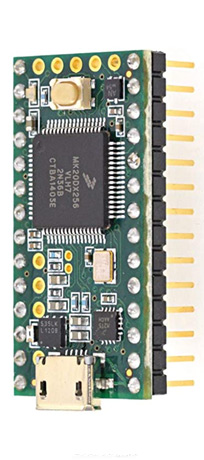Make A Cheap MIDI Controller with Teensy 3.2
Things You Will Need...
Connecting The Parts Together
You must connect to the specific pins shown, and make sure the connector is the right way around. If you do not connect correctly, the device will not work as expected.
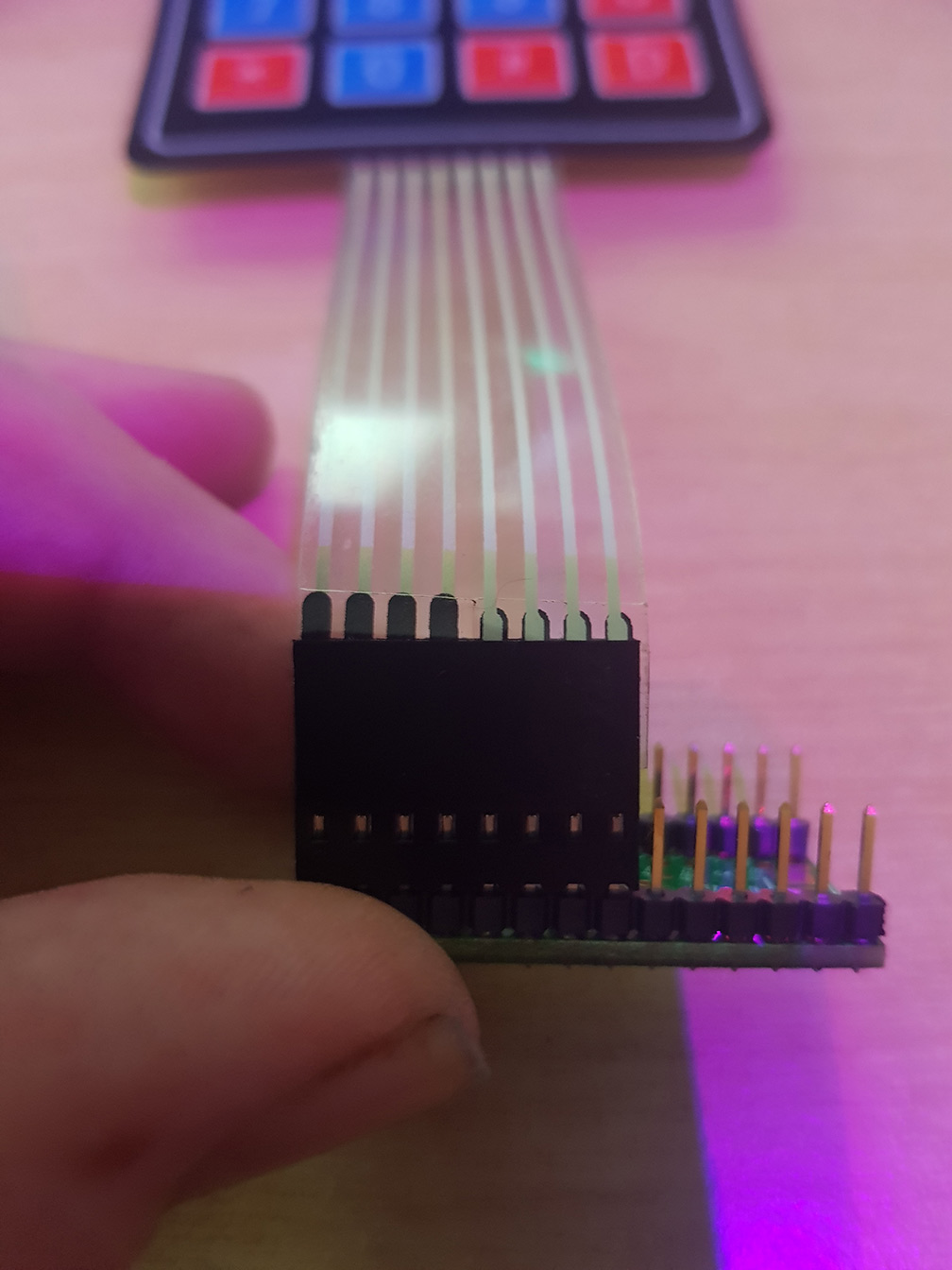
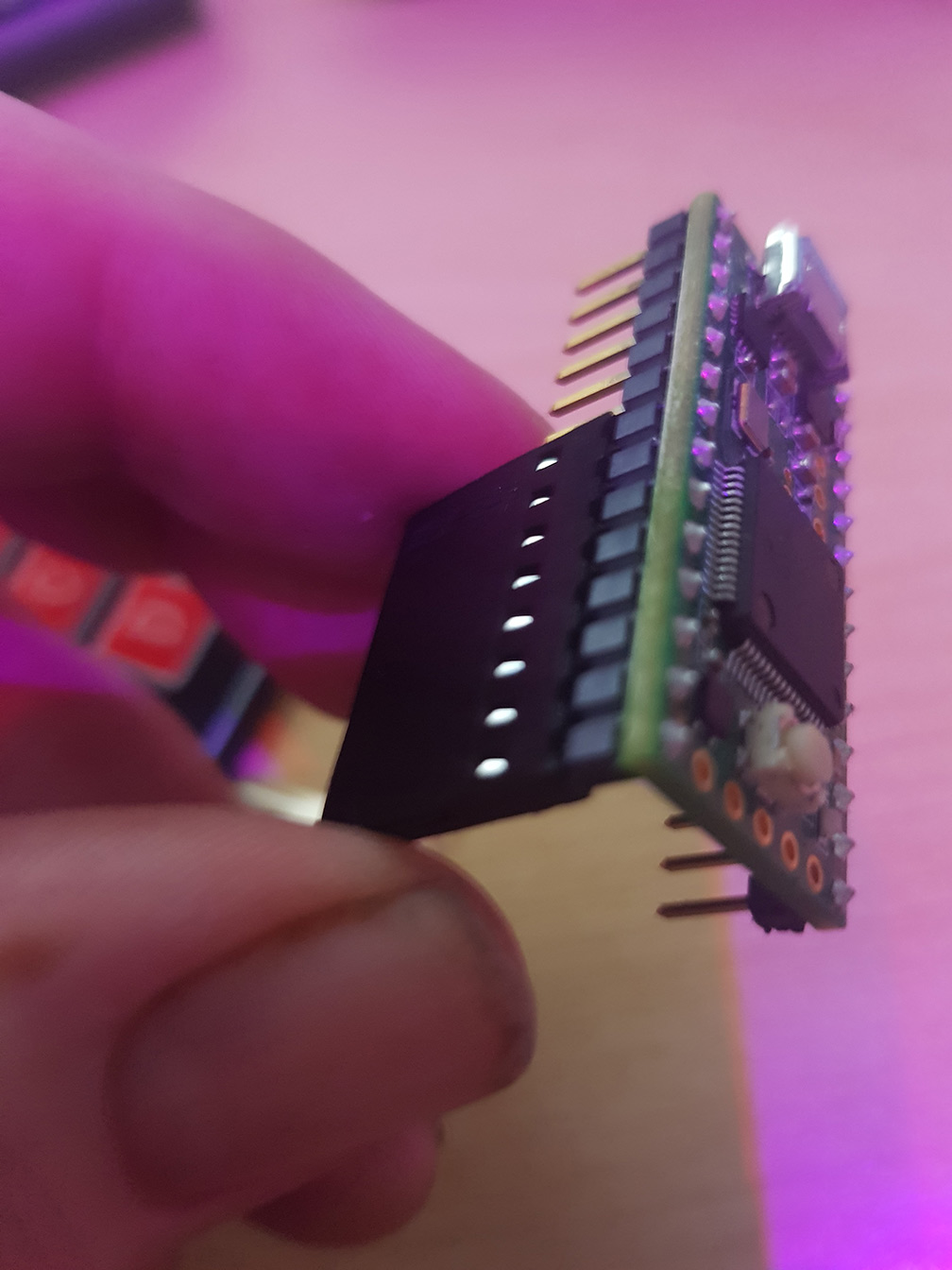
Here Is The File You Will Need
Once you have connected your components together you will need to connect the USB on the Teensy into your PC. The Teensy then needs to be programmed in order to understand how to convert your button presses into MIDI Signals. See the YouTube video on how to do this. You will need the file here…
Once programming is completed, you will have a class compliant MIDI controller and your keypad will send Note On and Note Off commands.
The bottom left button is a C3, and then the notes go up chromatically from there (across and up) if you are using it as a MIDI keyboard… but of course these MIDI notes can also be detected to control other software, for example OBS.
Although you need a PC to perform the programming, I believe the device will be compatible with any USB MIDI platform,, e.g. Mac.
MIDI Plugin for OBS
If you want to use this device to control OBS as shown in the video, you will need to install the OBS MIDI plugin from the following link…
https://github.com/cpyarger/obs-midi/releases/tag/tag-0.9.3-ALPHA-3.66